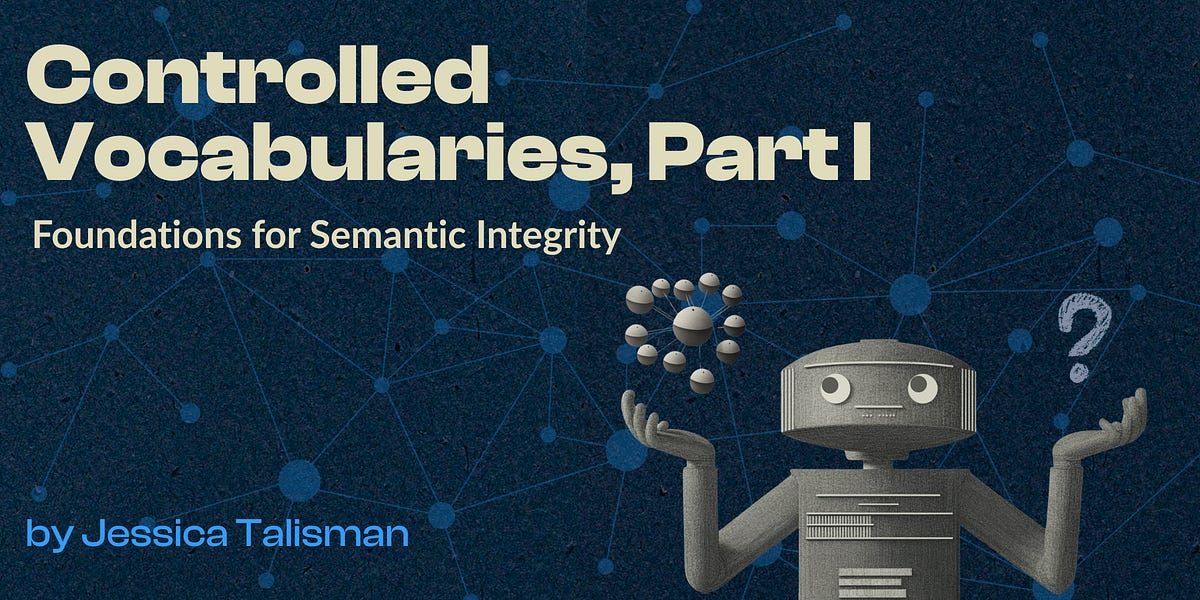Photo by Dose Juice via Unsplash
Taxonomy Design Method
Taxonomies are systems for labeling, classifying, and organizing concepts. These concepts are then be used to tag resources and functionality to make it easer to find, understand, and use.
The term "taxonomy" is often used to refer to a range of approaches for organizing information: term lists, synonym rings, hierarchical and faceted classification schemes, and thesauri are among the most common formats. Taxonomies are used to fulfill a range of classification, retrieval, and findability functions based on ambiguity and synonym control and hierarchical and associative relationships. They are especially important for applications with large content sets, and where resources are authored, managed, and used by diverse audiences.
Preparation
Taxonomy Design is often more effective when it is informed by these complementary methods.
-

Persona Creation
Development of research-informed representations of target user goals, behaviors, and pain points
-

Card Sorting
Card sorting is a method used to help design or evaluate the information architecture of a site
-

Task Analysis
Observe users in action to understand how they perform tasks to achieve goals
-

Journey Mapping
Explore and communicate a user’s experience with a service or product over time
-

Stakeholder Interviewing
Understanding the perspective and influence of those invested in a project's success
-

Contextual Interviewing
Observation of users performing tasks in their own environment
Steps
- Determine purpose and scope
Start by formulating a clear sense of what a taxonomy needs to help you accomplish. Will it be used to organize content on a website? To create a faceted browsing tool? To manage synonyms and common misspellings of search terms? Or maybe just to make sure content producers all use the same language for product descriptions? Beginning with a clear sense of what you need to accomplish will help you choose the structure and approach that best meets those needs - Evaluate existing vocabularies
Taxonomies for common organization and description needs already exist in many domains, and may be more cost effective to license than to recreate on your own. Many taxonomies are free to use in some (or all) contexts. Established taxonomies also usually have the benefit of having been tested and revised already, which can save you the possibility of having to discover and correct errors on your own. - Gather information
If you are building a taxonomy yourself, the more broadly informed you are on the subject domain and use cases it needs to cover, the better. Hold interviews with users, stakeholders, and subject matter experts, and conduct a thorough review of your existing content and its structure. Ferret out and make a list of any existing taxonomies already in use—especially the informal lists and hierarchies that people already use to organize and describe information. Look into search logs and user comments to discover the words users use for things. - Determine structure and create a first draft
Create an initial set of concepts from your information gathering work and begin arranging them into a structure that will meet the needs you identified in step one. Taxonomies may be flat, hierarchical, polyhierarchical, networked, or faceted ... or a combination of these structures. Resist the temptation to overcomplicate; simpler structures often lead to successful outcomes and are easier to manage overall. Conduct card sort exercises to better understand users' and stakeholders' mental models. - Test and revise
Once you have a working draft, conduct tree testing or prototype usability testing to see how well your taxonomy works. Revise your model based on what you learn and retest to make sure your changes led to improvements. Once you're confident in the structure you've created, begin staging it into your product or application.
Outcomes
Taxonomy Design typically produces insight and solutions focused on these areas:
-
Metadata Scheme
The structure of data elements used to describe a collection of content and functionality.
-
Classification Model
The arrangement and structure of categories used to classify content and resources.
Resources
Next Steps
-

Navigation Design
The system of links that allows users to move between pages of a website.
-
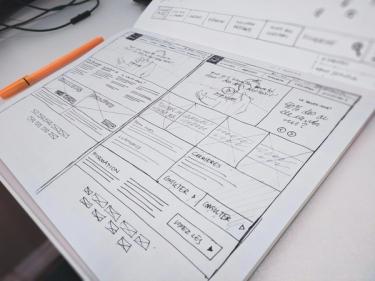
Wireframing
Interface illustration that focuses on prioritization, functionality, and behavior
-

Usability Testing
Observation of users performing a series of tasks to gather feedback on flows, design, and features
References
Taxonomy Design Method details last edited on 2022-03-06