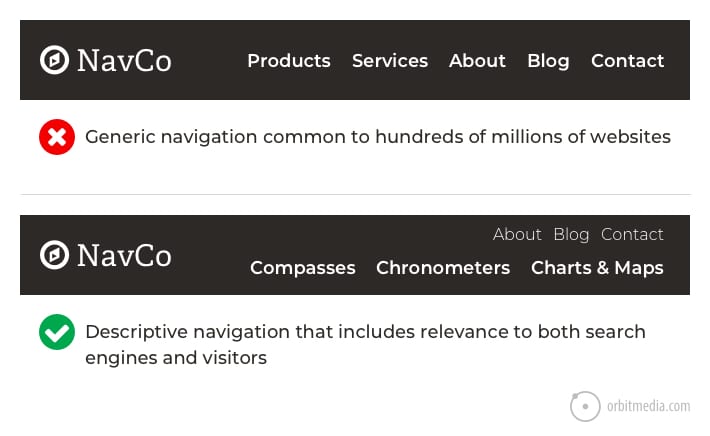Photo by Mick Haupt via Unsplash
Navigation Design Method
A website’s navigation is a collection of user interface components. The primary goal of navigation is to help users find information and functionality, and encourage them to take desirable actions. Navigation components include global navigation, local navigation, utility navigation, breadcrumbs, filters, facets, related links, footers, fat footers, and so on.
When approaching a design or redesign project, it is important to take a look under the hood and start by defining or redefining the IA. The IA doesn’t need to be final before beginning to wireframe and prototype, but a first pass is necessary to get a handle on the volume and complexity of the content. Making navigation component choices based on looks alone can force you to change an ideal IA to something that doesn’t best serve the needs of users or accommodate your content.
Preparation
Navigation Design is often more effective when it is informed by these complementary methods.
-

Category Design
Creating structures and schemes that make the location and use of content clear
-

Content Auditing
Identify and assess the quality and usefulness of existing content
-

Contextual Interviewing
Observation of users performing tasks in their own environment
-

Domain Modeling
Define the concepts and relationships that inform effective structured content design
-

Task Analysis
Observe users in action to understand how they perform tasks to achieve goals
-

Taxonomy Design
Define a system for labeling and classifying content to make it easier to find, understand, and use
Steps
- Determine usage priority: How much will users rely on this navigation component? For example, will users primarily navigate the site using local navigation? Or are they likely to more heavily rely on related links?
- Determine placement: On which pages should navigation be present? Where should it be placed within the page layout grid (e.g., top, left, right, bottom)?
- Establish patterns: Which navigation design patterns best support findability and discoverability — tabs, megamenus, carousels, accordions, and so on?
Outcomes
Navigation Design typically produces insight and solutions focused on these areas:
-
Navigation Design
A recommendation for navigation affordances in a website or application.
Resources
Next Steps
-

Accessibility Evaluation
Ensure an accessible and inclusive experience for users across the spectrum of abilities
-

First Click Testing
Discover what users interact with first when they land on your web page
-

Prototyping
Prototyping is an experimental process where design teams implement ideas into tangible forms
-

Usability Testing
Observation of users performing a series of tasks to gather feedback on flows, design, and features