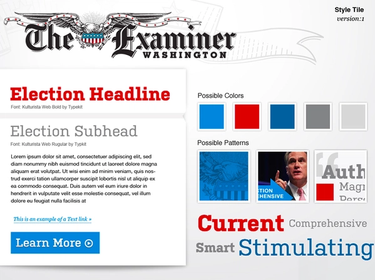Usability TestingMethod
Usability testing helps researchers assess the effectiveness and efficiency of a product or service in the completion of a series of task. Usability tests are conducted with representative users, who are asked to complete typical tasks while observers watch, listen and takes notes. The goal of usability testing is to identify any usability problems, collect qualitative and quantitative data and determine the participant's satisfaction with the product.
Usability testing allows design and development teams to identify problems before they are coded. The earlier issues are identified and fixed, the less expensive the fixes will be in terms of both staff time and possible impact to the schedule. It’s important to keep in mind that usability testing is not just a milestone to be checked off on the project schedule. The team should have a goal for what they are testing and why, and should have a plan for integrating insight from the test into future versions of the product.
Preparation
Usability Testing is often more effective when it is informed by these complementary methods.

Domain Modeling
Define the concepts and relationships that inform effective structured content design

Navigation Design
The system of links that allows users to move between pages of a website

Category Design
Creating structures and schemes that make the location and use of content clear

Contextual Interviewing
Observation of users performing tasks in their own environment

Taxonomy Design
Define a system for labeling and classifying content to make it easier to find, understand, and use

Wireframing
Interface illustration that focuses on prioritization, functionality, and behavior
Steps
- Pick what you’ll test
Choose something, such as a sketch, prototype, or even a “competitor’s product” intended to help users accomplish defined goals. - Plan the test
Align your team and stakeholders on the scenarios you'll test, which users should participate, how you’ll recruit them, and which members of your team will moderate and observe. Prepare a usability test script to meet these goals. - Recruit and screen participants
Provide a way for potential participants to sign up for the test and communicate details explaining what participation will entail. Clarify any logistical expectations such as screen sharing, technology requirements, and session recording. - Run the tests
Moderators should verbally confirm with the participant that it’s okay to record the test, ask participants to think aloud, and otherwise remain silent. Observers should contribute to a rolling issues log. Engage your team in a post-interview debrief after each test. - Synthesize results and draw conclusions
Analyze the task success and failure the data you’ve collected and read through session notes carefully looking for patterns. Add a description of each of the problems participants encountered. Enumerate your findings and recommendations and differentiate them by levels of severity. Where appropriate, use tables or charts to display the metrics and use visual examples to demonstrate problem areas.
Outcomes
Usability Testing typically produces insight and solutions focused on these areas:
Task Completion Rate
The rate at which and ease with which users are able to complete a concrete task or set of tasks.
Interface Usability
A measure of how easy and pleasant an interface is to use, relative to user and business goals.
Interface Accessibility
An assessment of the accessibility affordances of a product.
Navigation Effectiveness
A measure of how effective site or application navigation is relative to business and user goals.
User Preference
Elements, arrangements, or qualities of experience design that user state or show are valuable to them.